The Document Browser
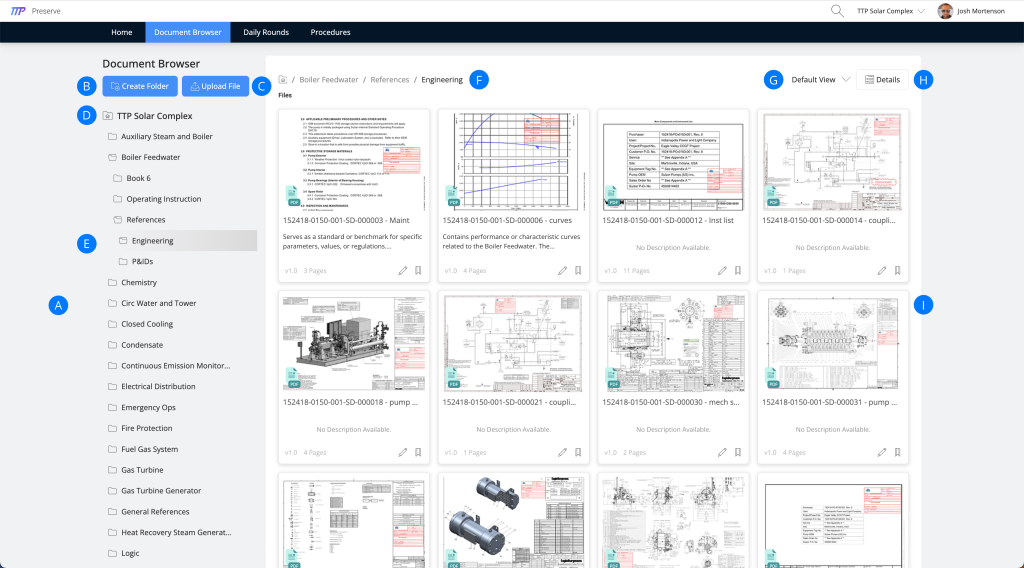
A. File Tree
B. Action: Folder Creation
C. Action: Upload File
D. Root Site Folder
E. Selected Folder for viewing
F. Breadcrumbs for easy access to folder levels
G. Card View
- Default View – This view shows everything with the additional preview image.
- Compact View – This view is comprehensive but does not have a preview image.
- Streamline View – This view is compact with the least amount of information.
H. Action: Details View
I. Folder Content Area
Card View
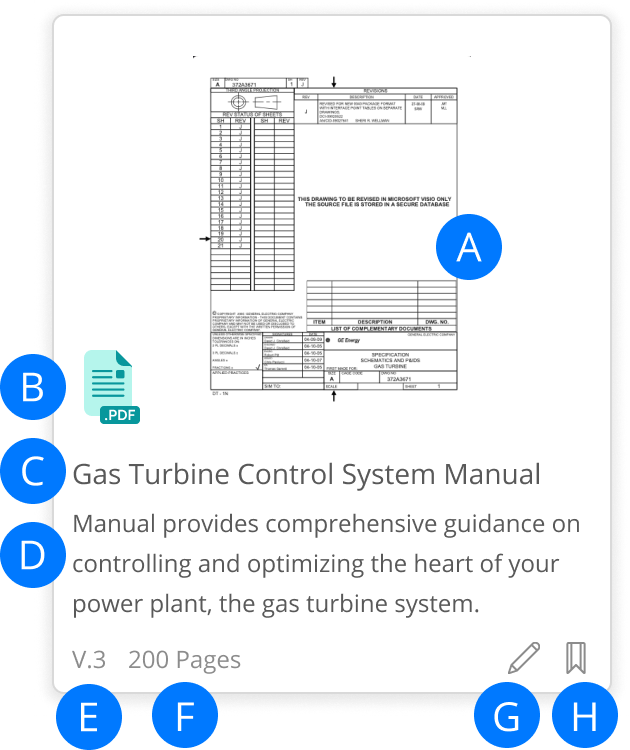
A. File image preview
B. File Type
C. File Name
D. Description of the file
E. Version of the file
F. Page Count
G. Action: Edit (only Admins will see this edit option)
H. Action: Favorite